Your tweets will only be visible to those who have followed you when you change your Twitter account to private. Modifying the Protect My Tweets option in the Security & Privacy area of your Twitter account’s settings panel will make your account visible to the public.
Step 1
To access your Twitter Settings panel, click the Profile symbol located in the upper corner of any Twitter page. From the drop-down menu, choose Settings.
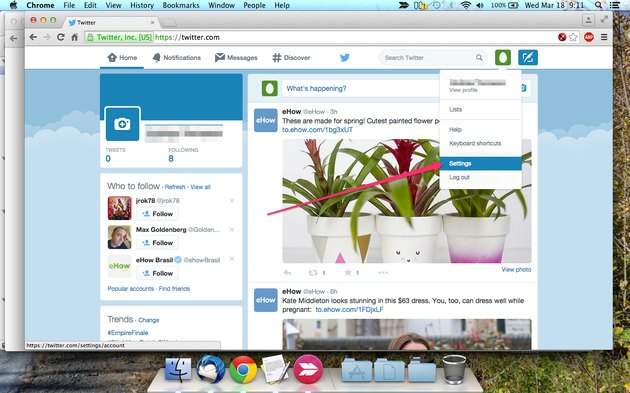
Step 2
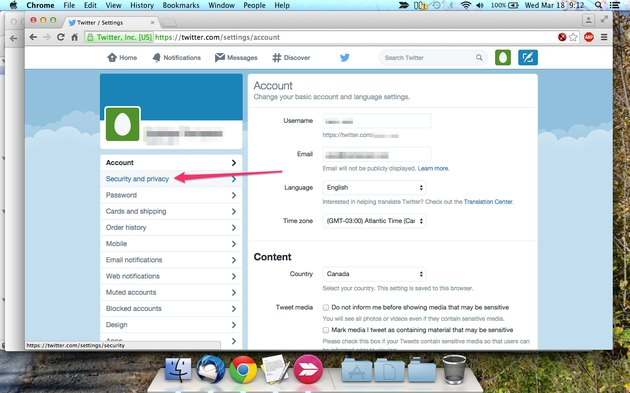
Locate the Security and Privacy menu item on the screen‘s left side and click on it.
Read More: How to Show the Weather Forecast on Your iPhone Lock Screen?
Step 3
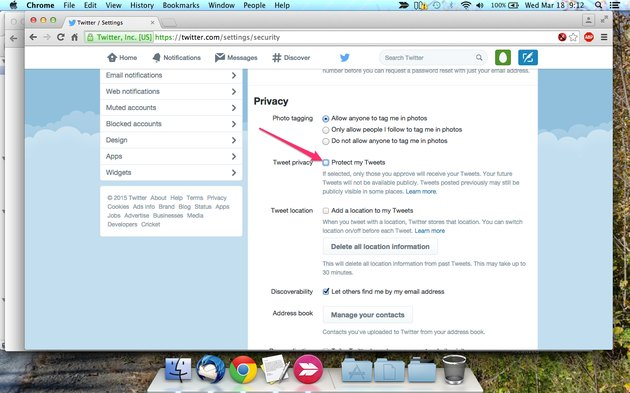
To deactivate Protect My Tweets, go to the Privacy area and, if required, scroll down to that section.
Read More: What is Instagram’s “Try Again Later” Error?
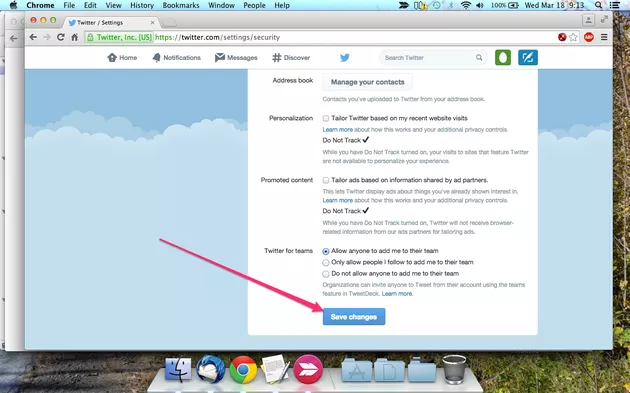
Find the “Save Changes” button at the very bottom of the page and click on it. If Twitter asks for your password before saving your changes, enter it.
