VPNs have become a popular option for organisations and individuals owing to the security measures it provides users. One of the primary features of VPNs includes encrypting internet traffic and masking your IP address to browse the internet safely and anonymously.
Since the digital space is rampant with cybercriminals looking to get their hands on your personal information and data and use it for fraud, you must take the necessary steps to keep your data safe and secure.
VPNs are the perfect tool to safeguard your confidential data and to keep your identity hidden and anonymous so that third parties aren’t able to track you, your location, or the websites you’re accessing.
Since security concerns will remain prevalent with the evolution of technology, it’s wise for companies and individuals to invest in VPNs to enhance security and privacy. AstrillVPN has a wide range of features like a Kill Switch, Smart Mode, No-Logs Policy, and DNS Leak Protection to take your safety and privacy to the next level.
How Do VPNs Work?
VPN (Virtual Private Network) protects your privacy and keeps your online connection secure. It creates an encrypted tunnel between your device and the VPN server. Using VPN, your IP address remains hidden, your data is encrypted, and you can use Public WiFi without worrying about your data getting compromised.
You can also use a VPN to watch shows and movies on streaming services like Netflix US, Hulu, or HBO Max. Most of these streaming services are inaccessible in some regions, so with the help of VPNs, you can bypass geo-location restrictions and access censored content that you might be able to do from your own country.
VPNs have started being used for remote work as well. Remote work has become the new normal ever since the pandemic, and with remote work also comes concerns regarding the security and privacy of the company. Employers can use VPNs to protect the company’s resources and confidential information and prevent security breaches.
The Benefits of Using a VPN
VPNs can save you from a lot of mishappenings. Anyone can use your IP address to track your location and your whereabouts. If it gets into the hands of someone dangerous, it’s a severe threat to your privacy and security. VPN helps you mask your IP address so no one can collect your data.
Using Public WiFi is risky in all kinds of situations. Let’s say you’re out in a mall and using their WiFi to make a transaction online. You have exposed your banking details to any malicious person looking to steal people’s financial information.
Next thing you know, your bank account has been drained of all the money. In situations like this, you should use a VPN to protect your confidential information. It’s convenient to use public WiFi, but taking an extra step to protect your data helps you avoid such situations.
Standard Security Features of VPNs
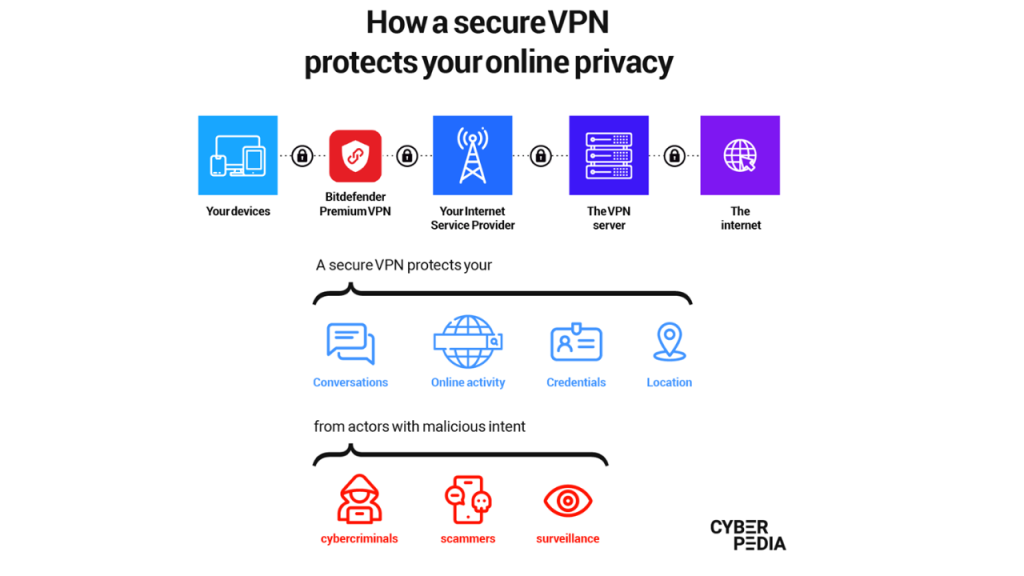
Tunnelling
VPNs create an encrypted tunnel between your device and the VPN server. This tunnel protects your data from being intercepted and tracked by third parties. Your online activities remain private and secure.
Protocols
VPNs use different Protocols to keep your data safe and secure. The most widely used protocols include OpenVPN, IPSec, L2TP/IPSec, and WireGuard. Each Protocol has pros and cons, and you need to weigh them before making an informed decision.
No-Logs Policy
Most reputed VPNs have a No-Logs Policy, meaning they do not maintain or keep a track record of your browsing history or online activities. Any website you visit gets deleted from your browsing history automatically.
DNS Leak Protection
DNS (Domain Name System) leaks occur when your device bypasses the VPN and sends DNS requests to your ISP’s servers. VPNs with DNS leak protection ensure that DNS requests pass through the VPN tunnel, protecting your security and privacy.
Split Tunnelling
Split Tunneling lets you decide which websites, apps, and traffic go through the VPN tunnel and which traffic gets internet traffic directly. How it works is that your VPN divides the internet traffic into two parts; one gets encrypted, and the other has access to the internet. It’s up to you to decide which apps can forgo VPN protection.
Why VPNs Offer The Best Privacy and Security
VPNs protect your online identity and maintain your privacy. Cybercriminals are more competent and more adept at stealing people’s private data and using it for malicious intent. As users, we are also responsible for our safety and protecting our confidential data.
When you’re looking for a VPN provider, ensure they have a straightforward Privacy Policy that explicitly states they have a No-Logs Policy. They should put down which data they log and what they don’t put in their policy.
Make sure it has a Kill Switch feature that ensures your actual IP address isn’t disclosed in case the VPN gets disconnected. You also look into all the different Protocols and check their speed, protection, and level of encryption.
Another factor to consider is avoiding free VPNs at all costs. While using a free VPN may seem very appealing, given its features, it is also precarious. Since these free VPN providers offer free services, they would need to fund themselves from elsewhere.
You may think your data is safe and secure because you’re using a free VPN, but that’s false. Since they offer a free service, they will sell your data to advertisers and third parties. What is the point of using a free VPN when it’s coming at the cost of your privacy and security
Conclusion
As the digital landscape evolves, more users feel concerned about their confidential data. Your data is much more vulnerable to getting into the wrong hands, considering that most of us have a digital footprint.
Companies are also concerned, given the rise of remote work. Any cybercriminal can breach and gain access to the company’s files and important data.
Investing in a VPN counters all these problems and enables a safe and private online experience. No one can track your IP address, location, identity, and other sensitive information. You can also bypass geo-location restrictions to watch all the movies and shows you want. The real question is, why have you yet to start using a VPN?
